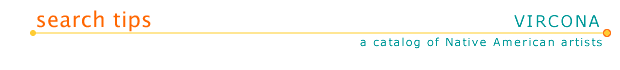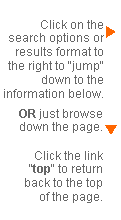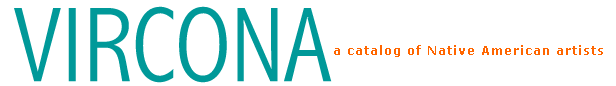|
 |
 |
 |
| |
5 Search Query Options |
|
| |
|
|
|
| |
 |
Simple Search |
|
| |
|
The Simple Search is a basic keyword search that browses 12
fields of the database including artist name, variant name, tribal affiliation,
life role, work title, materials, techniques, type, style or period, repository,
repository abbreviation and location. Enter a single term or phrase into
the Simple Search text box. Case is ignored. The system will return all
records with that exact word or phrase included in any of the 12 fields.
For example, by querying the word buffalo the system will find "Buffalo
Hunt," "Buffalo, Bennie," and "Buffalo Bill Historical
Center" in the title, artist, and repository fields respectively and
will return all those records without distinction. This search is very general and is best suited for unique single words. |
|
| |
|
|
|
| |
|
Tips: For best results, enter a single word or phrase. An asterisk is not needed to truncate a word. For example, when querying the word water, the system will find water, waters, watercolors and watercolorist in the title, type,
and life role fields respectively and will return all those records without distinction. To search within specific fields use one of the more advanced search options below. |
|
| |
|
 |
|
| |
 |
Search by Artist's Name |
|
| |
|
The Artist Name Search queries only the name and variant name
fields. Enter a name or part of a name of an artist into the artist name
text box. Word order and punctuation matter; case is ignored. For example, smith, jaune or jaune quick will find Jaune Quick-to-See Smith. A search on quick smith will return nothing. |
|
| |
|
|
|
| |
|
Tips: Avoid entering very small common components of
names, such as ah alone, which will return all names that contain the letters
ah, including Larry Ahvakana, George Campbell Keahbone, and Gerald Nailor
whose variant name is Toh-Yah. If you don't know any artist names, select
a name from the drop down list. Bring up the list and enter any letter to
jump to that letter in the alphabet. Beware -- the list does not include
variant names. |
|
| |
|
 |
|
| |
 |
Search by Artist Gender, Life Role,
Tribal Affiliation and/or Decade of Birth |
|
| |
|
Search option three seeks artists by one or more specified
characteristics such as gender or decade of birth. All searches are executed
by selecting values from lists. For example, by highlighting Female under
gender and 1940s under decade, you will find all artists who are female
AND who were born during the 1940s. |
|
| |
|
|
|
| |
|
Tips: To select more than one value in any list, select
an initial value and hold down the control key while selecting additional
values in that list. By highlighting Female under gender and 1940s and 1950s
under decade, you will find all artists who are female AND who were born
during the 1940s OR the 1950s. Searching across lists invokes the AND operator.
Searching within lists invokes the OR operator. For example, by highlighting
Photographer and Printmaker under life role and Hopi and Navajo under tribal
affiliation, the system will return all artists who are listed as (photographer
OR printmaker) AND (Hopi OR Navajo). |
|
| |
|
 |
|
| |
 |
Search by Work Type, Material,
Tribal Affiliation and/or Decade of Manufacture |
|
| |
|
The work search identifies artists by means of characteristics
of their work. All searches are executed by selecting values from lists.
By highlighting acrylic paintings under type and 1980s under decade, you
will find all works that are acrylic paintings AND that were created during
the 1980s. |
|
| |
|
|
|
| |
|
Tips: To select more than one value in any list, select
an initial value and hold down the control key while selecting additional
values in that list. By highlighting acrylic paintings under type and 1980s
and 1990s under decade, you will find all works that are acrylic paintings
AND that were created during the 1980s OR the 1990s. Searching across lists
invokes the AND operator. Searching within lists invokes the OR operator.
For example, by highlighting acrylic paintings under type and Cherokee and
Cree under tribal affiliation, the system will return all works listed as
acrylic paintings AND listed as created by Cherokee OR Cree artists. |
|
| |
|
 |
|
| |
 |
Advanced Search |
|
| |
|
In the advanced search, the user is able to identify artists
by selecting and combining specific values from up to fourteen artist and
work related fields. This search is more powerful than the Artist and Work searches, as word order and punctuation are ignored. For
example, by entering female in Gender, Pueblo in Tribal Affiliation, and
arts and culture in Repository, you will find the female Pueblo artists with works
in the collections of the Museum of Indian Arts and Culture. |
|
| |
|
|
|
| |
|
Tips: The advanced search can be refined further by using quotation marks to limit searches with multiple terms. For example, by entering tony abeyta in Name, the system will return those records that have Tony OR Abeyta in the artist name fields. By entering "Tony Abeyta" the system will return no results; instead, select Abeyta, Tony from the drop down list or enter "Abeyta, Tony" to return those records by the artist Tony Abeyta. No asterisk is needed for truncated word searches. A search on rememb in Work Title will return all those works with Remembrance in the title. |
|
| |
|
 |
|
| |
3 Search Results Formats |
|
| |
|
|
|
| |
 |
Results Screen |
|
| |
|
The results of a search are sorted alphabetically by artist
name and summarized by an artist name and a work title with an associated
thumbnail. Clicking on the artist name presents the artist's record. Clicking
on the title presents the work's record. The thumbnail is not a link. |
|
| |
|
 |
|
| |
 |
Artist Record and Definitions |
|
| |
|
An artist record can have from one to a dozen fields of information
depending on the amount of data found in research by the Bunting Library staff. The fields include the data known by the library about: |
|
| |
|
NOTE: Click on word below for pop-up definition. Click here for a printable page of all Artist Record Definitions. (Page opens in new browser window.)
|
|
| |
|
|
|
| |
|
 |
|
| |
 |
Work Record and Definitions |
|
| |
|
A work record can have from one to eleven fields of information
depending on the amount of data found in research by the Bunting Library staff. The fields include data known by the library about: |
|
| |
|
NOTE: Click on word below for pop-up definition.
Click here for a printable page of
all Work Record Definitions. (Page opens in new browser window.)
|
|
| |
|
|
|
| |
|
 |
|